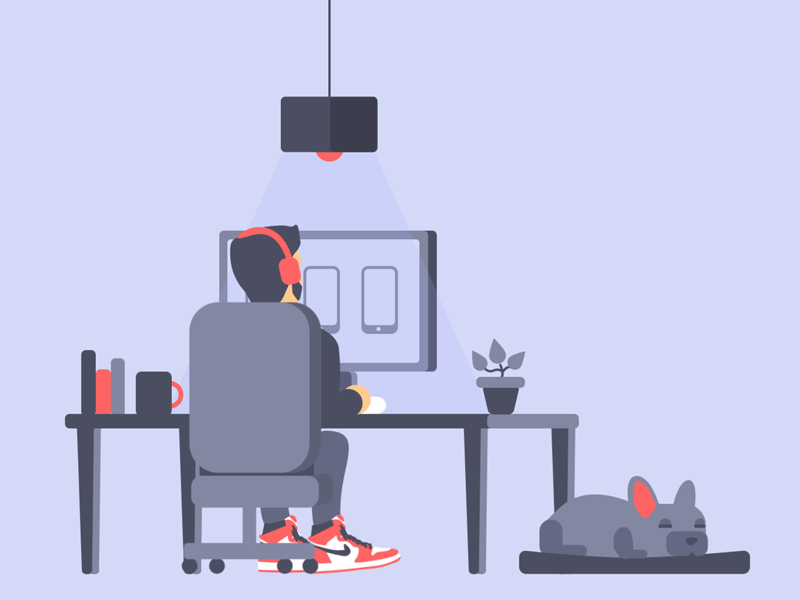OneSpace Dashboard
OneSpace is a real estate SaaS B2B dashboard technology aimed to provide marketing assets for real estate agents at the click of a button. I jumped in as the lead product designer, uncovering gaps in the dashboard, primarily focusing on 3 key user journeys for better usability.
Impact: Increased customer satisfaction score by 45%, task efficiency rate by 39% and navigation efficiency by 62%.
Overview
The OneSpace redesign project focused on enhancing the dashboard experience that automates marketing asset creation such as custom websites, brochures and flyers for real estate agents.
We focused on three key user journeys: listing a new property, adding a new team member, and optimizing the dashboard settings page to address usability issues.
I worked as a Product Designer and conducted user research, identified pain points, and implemented solutions based on feedback from our target customers to align the platform’s vision with users' practical needs.
MY ROLE
Product Designer
DURATION
May ‘24 - Dec ‘24
Figma, Hotjar, SurveyMonkey
TOOLS
TEAM
3 Product Designers | 2 Developers | 1 Product Manager | 1 Business Analyst
Problem
Real estate agents struggled to list properties on the platform due to the confusing form design, difficulty navigating system settings, and hindered access to digital assets, which reduced the overall user experience, leading to lower platform adoption.
Process
We adopted a Non-Linear Design Thinking Approach to address the challenges faced by our target users, as this methodology allows for flexibility, continuous iteration, and deeper empathy.
Measuring Success
The primary goal of our redesign was to enhance customer satisfaction.
To achieve this, we focused on improving key metrics identified by stakeholders, including CSAT, Star rating, CES for three primary user journeys, and NPS.
Research
To better understand how our users navigate, we kicked off our project with a deep dive into understanding the challenges faced by our target users. While we received primary research insights from the stakeholder, we decided to conduct additional usability testing to better comprehend the users' needs.
As a result, we focused on three key user journeys.
Listing a property
Accessing marketing assets from the home screen.
Navigating to the settings menu

Key Insights
We gathered key insights through a combination of methods, including user interviews, heuristic evaluations, and initial testing.
User interviews allowed us to directly engage with our target audience, understand their challenges, and capture their concerns.
Heuristic evaluations helped us assess the existing design against established usability principles, identifying potential areas for improvement.
Additionally, initial testing provided us with real-world data on how users interact with the dashboard, revealing pain points and opportunities for enhancement.
Design
After several brainstorming sessions with the internal team and synthesizing raw data through affinity mapping, our team identified three key themes to address.
Increasing Task Efficiency rate by 39%. Initial 18 clicks was reduced to 11 clicks.
✘ The biggest struggle users faced in the Property listing form was uploading photos.
✘ The CKfinder tool and multiple sections for image uploads made it challenging and time consuming to upload property images, leading to frustration and inefficiency.
✔ I redesigned the property listing form which simplifies the image upload process with a unified popup interface reducing cognitive load.
✔ This new approach provides agents with clear guidance, reduces confusion, and significantly cuts down task completion time.
Increasing asset discoverability by 35%. Reducing the access from 2 clicks to 1 click.
✘ Users struggled to locate marketing assets quickly from the home screen, often taking extra time.
✘ The lack of text labels beside logo-based buttons made it difficult to differentiate between assets, especially for first-time users.
SOLUTION
✔ We streamlined access to marketing assets by reducing the steps to just one from the home screen, prioritizing this essential task.
✔ Text labels were added to the asset buttons for clarity, and a card-style UI was introduced for a cleaner and more intuitive design.
Increasing Navigation Efficiency by 62%
✘ The main CTA for accessing system settings was positioned below the fold, making it hard for users to find.
✘ This placement disrupted their workflow, causing frustration and confusion as they struggled to navigate the platform efficiently.
✔ I redesigned the settings page which applies the progressive disclosure design principle, organizing settings into distinct sections.
✔ This allows agents to quickly access and update specific preferences without unnecessary scrolling.

Impact
Redesigning key user journeys—accessing marketing assets, changing system settings, and filling out property listings—to drive higher CSAT and Star Rating, lower CES, and a stronger NPS.
Developer Handoff
Developer notes were carefully documented to guide the implementation process of the MVP. This ensured a smooth and accurate handoff to the development team to check for feasibility of the redesigned screens.
I was responsible for managing the entire end-to-end developer handoff of the OneSpace platform.
FINAL SCREENS
0 → 1
The final screens were thoroughly reviewed and deemed feasible for development. They were approved for implementation, ensuring alignment with project goals and user needs. I was responsible for redesigning the image upload process, property grid/list view and the settings page. Proactively redesigned the login/sign up page as well.
Login Screen
Sign Up Screen
Dashboard Overview
Property Listing Form
Property Image Upload Screen
(Image View)
Property Image Upload Screen
(Browse View)
Property Grid View
Property List View
Adding a Team Member
Team Member Overview
Dashboard Settings Pages
Learnings
Design System Importance: A robust design system could have saved time and ensured consistency across screens.
Non-Linear Process: Real-world design is iterative, requiring flexibility to refine ideas as new challenges arise.