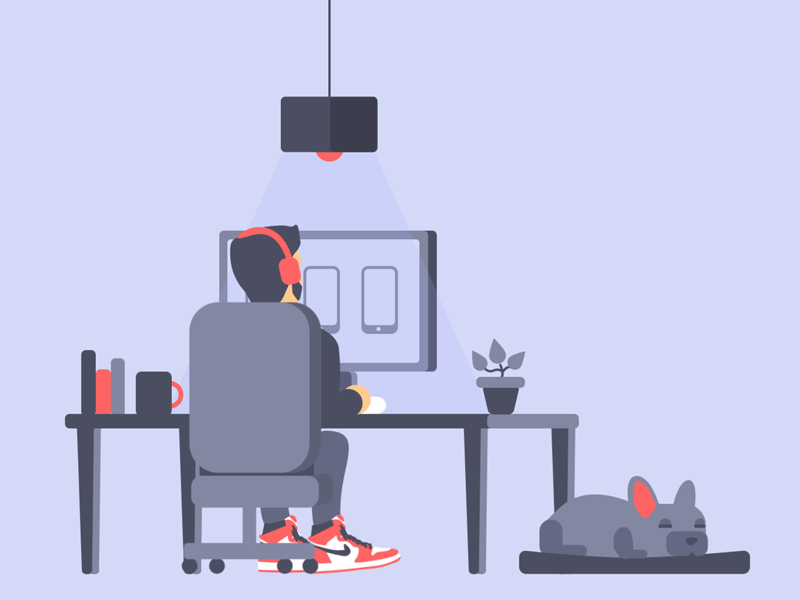RallyReady
How I helped the local tennis community in eliminating player frustrations caused by long wait times and the need for reservations. As someone who personally faced these issues, I interviewed the local tennis community players, analyzed competitors to find market gaps, adopted the non-linear design thinking process and created features to solve this problem.
Team: Solo
Type: UI/UX Design
Conceptual
Timeline: 8 weeks
Claude AI
UX Research
Summary
Recreational tennis players in Toronto face frustrations due to long wait times, players exceeding their court time, and difficulty tracking time in crowded public courts, disrupting their experience.
RallyReady helps users by providing a streamlined solution for efficiently managing their court time, reducing wait times, and ensuring a smoother and more organized playing experience.
The Solution
1. Court Occupancy Status and Wait Time Display
Providing real-time updates on court availability and estimated wait times, the app helps players make informed decisions on where and when to play.
2. Automated Time Tracking and Alerts
The app tracks time automatically, starting a timer when players check in, notifying them as their session nears the end, and allowing them to rejoin the queue to avoid exceeding their allocated time.
3. Virtual Queue Management and Wait Time Estimation
Offering a virtual queuing system, the app lets players join a queue remotely, check their position, get wait time updates and notifications, and suggests nearby courts with shorter waits.
Goals for Research
Comprehensive Understanding
I will engage with tennis players one-on-one,
observe wait times, and discuss their experiences
to grasp their frustrations.
Identifying Trends and Patterns
Over a week, I will observe behaviors and identify patterns in how players wait and experience frustrations, validating with quantitative data.
Comparison and Prediction
I will understand player perceptions, compare behaviors, conduct online surveys and predict future needs to build RallyReady effectively.
Primary Research
For my primary research, I started off with conducting one-on-one interviews with 5 participants, administered online surveys, and observed tennis player behaviors and patterns over a span of two days.
OVERVIEW
Speaking to the Right People (Recreational Tennis Players) in Toronto.
RECRUITING
Conducted online surveys and polls to gather data on the frequency of court usage, peak times, and common frustrations within my own network of tennis players.
SURVEYS
Conducted one-on-one interviews with a diverse group of tennis players, ranging from casual players to serious enthusiasts, to gain in-depth insights into their experiences and pain points.
INTERVIEWS
Spent time at public tennis courts in Toronto to observe player behavior, court usage patterns, and the overall environment.
FIELD OBSERVATIONS
I observed non-verbal cues of the participants and took detailed notes on wait times, court occupancy, and player turnover.
NOTE TAKING
Synthesizing data with AI
I usually rely on a team of researchers to create affinity maps and user personas to synthesize data into actionable recommendations. With a two-week research deadline looming, as solo designer, I needed extra perspectives.
That's when I turned to Claude AI. It quickly synthesized the data for me, saving invaluable time. In the end, it pinpointed three key findings, streamlining my process and helping me focus on what mattered most. The persona that was created by Claude was “John Ruud“.
Let's take a look at John’s as-is scenario and see how we can help him.
Emotional Journey of john Ruud
In conclusion, this phase allowed me to refine the data from observing player patterns and behaviors into actionable insights, ultimately consolidating their needs and pain points into a single "How might we" statement.

How might we
streamline court turnover, simplify time tracking in crowded areas, and provide real-time updates to reduce wait times and frustration for John's tennis sessions?
Ideation
I analyzed competitors to find key features and market gaps, then brainstormed innovative ideas for RallyReady.
In my competitor analysis, I compared four key tasks across RallyReady's competitors: onboarding experience, finding courts using map functions, booking courts, and user engagement features.
COMPARING KEY TASKS
(L to R) Play Your Court, Court Reserve, Tennis Pal, Playtomic, Park Mobile
Onboarding Variety: Competitors offer different onboarding experiences, from minimal (ParkMobile) to detailed tutorials (PlayYourCourt, Playtomic).
Map Function Efficiency: PlayYourCourt and Playtomic have the most intuitive and detailed map functions for finding courts.
Booking Real-Time Updates: PlayYourCourt and Playtomic excel in providing real-time court availability and seamless booking interfaces.
User-Friendly Filters: Effective filtering options are crucial, with PlayYourCourt leading in usability.
INDIVIDUAL BRAINSTORMING
Location: Toronto Metropolitan University.
Duration: 2 hours 35 minutes
kEY INSIGHTS
Real-time Court Availability Updates: Implement real-time updates on court availability, drawing inspiration from ParkMobile’s real-time features, to address high demand and improve user planning.
Automated Time Tracking and Alerts: Introduce automated time tracking and alerts, similar to TennisPAL’s community-driven notifications, to enhance timely court usage and minimize wait times.
Virtual Queue Management System: Develop a virtual queue management system, inspired by ParkMobile’s efficient queue management, allowing users to join waitlists remotely and receive timely notifications.
Transforming Insights into Wireframes
I completed several rounds of paper prototyping, where I translated all brainstormed ideas into sketches of my main screens. These sketches represent my final low-fidelity wireframes.
finally, RallyReady was born
Validating the design
When I completed the hi-fidelity wireframes, I showed them to 3 of my users who play tennis regularly and asked them for feedback. I gathered this feedback through moderated usability testing via zoom.
USER FEEDBACK
After receiving feedback from the user, I returned to the drawing board and brainstormed different ways to resolve the issues that the user pointed out
UI CHANGES
EMOTIONAL JOURNEY OF JOHN WITH RALLYREADY
Reflections & Takeaways
Conduct additional usability testing to ensure the interface changes meet user needs effectively.
Give more time to brainstorming to explore diverse ideas thoroughly to improve app functionality.
Apply an existing design system to save a lot of time and ensure design consistency.
WHAT I WOULD DO DIFFERENTLY
Discover different user types and edge cases to ensure the app meets all tennis players' needs.
Spotting and resolving all edge cases like rejoining and leaving the queue to resolve wait time issues.
Ensure the app is WCAG AA accessible to accommodate users with visual impairments.